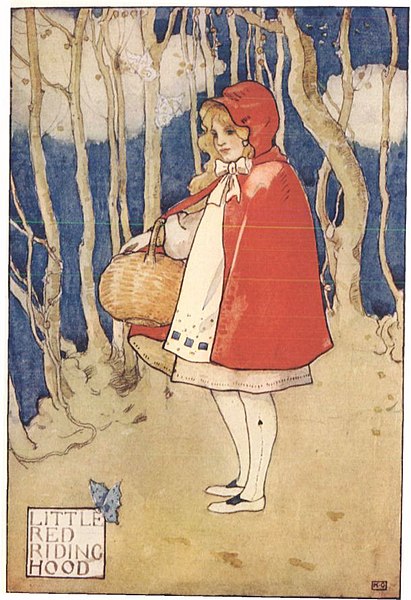 For this activity I am utilizing the story of Little Red Riding Hood, available as an online Google Book, to showcase Web 2.0 tools that work well with student generated writing.
For this activity I am utilizing the story of Little Red Riding Hood, available as an online Google Book, to showcase Web 2.0 tools that work well with student generated writing.
You can also use resources on the Internet to generate images or artwork to accompany your story. Using a basic wiki page you can add your text and embed other tools such as the ones listed blow.
Tech note: All of these tools have an "embed code section" - Copy this code and add it to your wiki page. For example, on PBWorks select "Insert Plugin" and then "HTML/Javascript". You will then be given a blank text box to copy this embedd code into. It will look weird on your page until you save.
Slideshare
Upload a PowerPoint into Slideshare and share it with others.
Glogster
Create a visual poster to accompany your text
Shape Collage
Upload your own pictures, or use a Google Image search to generate a variety of images to showcase the main idea of the work
Word Mosaic
http://www.imagechef.com/ic/word_mosaic/
Visual Poetry
http://www.imagechef.com/ic/poem/
Picture Book Maker
http://www.artisancam.org.uk/flashapps/picturebookmaker/
This looks like a great resource for creating online story books that you can share online - or print out!
Acrostic Poem
http://www.readwritethink.org/materials/acrostic/
Acrostic poems are simple poems in which each the first letter of each line forms a word or phrase (vertically). An acrostic poem can describe the subject or even tell a brief story about it.
Wordle


